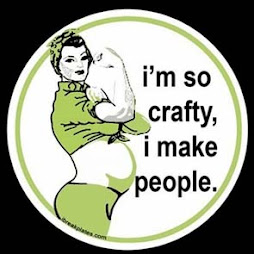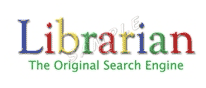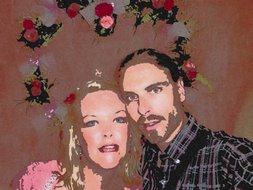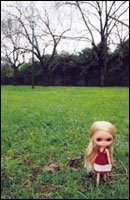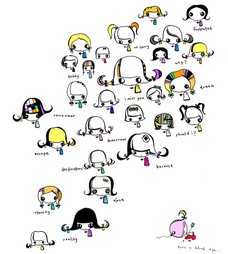Step 15 - Read a few perspectives on Web 2.0, Library 2.0 and the future of libraries
Away from the “icebergs”
http://www.oclc.org/nextspace/002/2.htm
I think many of the views but across in this short article ring true. Libraries are a source of information, whatever form that information comes in, it is the main purpose of a Library service.
We can only move forward with new technologies being introduced constantly, people want facts immediately these days. They don't have the time or the patience to trawl through endless pages of books to sometimes find dated information.
The need for a reference print collection is becoming a thing of the past, with so much information online, studying or simply finding the answer has never been easier. Although I think the need for leisure and pleasure reading within libraries will remain for a longtime.
Within our own library service we can already see that computer time is one of our largest commodities. One of the points raised in the article was who would teach these new skills to the staff and the public. Are many people including staff going to struggle when asked to deliver this information to patrons with little or no skills in the area of online information?
Will the role of a Librarian change to become more of an IT professional? Perhaps this is the purpose of 2.0, to get people ready for the future.
I say bring it on...I am happy discover the marvels of modern technology with all it's passwords to boot!
"It’s going to have to happen one library—one little boat—at a time."
Rick Anderson Director of Resource Acquisition, University of Nevada, Reno Libraries